Slider facet
The slider facet can be used to filter on numeric values using a lower-bound and upper-bound value.
Example
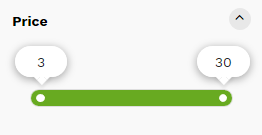
Configuration
The following sections can be configured for this type of facet (in order of appearance in the Sitecore Content Editor):
- Appearance
- Data
- Facet
- Targeting
Data configuration section
The Data configuration section contains the following properties which can be configured:
| Setting | Type | Description |
|---|---|---|
| Field | dropdown | Select the appropriate catalog field from the dropdown list. |
Price configuration section
The Price configuration section contains the following properties which can be configured:
| Setting | Type | Description |
|---|---|---|
| Min | number | The minimum value that can be selected with the slider. When not set, the slider will use the lowest available facet value. |
| Max | number | The maximum value that can be selected with the slider. When not set, the slider will use the highest available facet value. |
| Step | number | When set, the slider upper and lower bound value can be increased or decreased by this amount. |