Mini cart status
The mini cart status component shows the total number of products added to the cart. The cart url can be configured in the cart configuration.
Note
When the mini cart status component is added to a content page, this only includes the status. When hovering, the mini cart will not show. If desirable, the mini cart component should be added instead of the mini cart status.
Example output
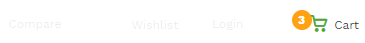
Usage
The mini cart status component can be used on the header of the site.
Path to component
/sitecore/layout/Renderings/Mercury/Feature/Checkout/Cart/MiniCartStatus
Cache behavior
[x] Cacheable
[ ] Clear on Index Update
[ ] Vary By Data
[ ] Vary By Device
[ ] Vary By Login
[ ] Vary By Parm
[ ] Vary By Query String
[ ] Vary By User
Data source
No data source
Rendering parameters
No rendering parameters
Resource texts
| Name | Variables | Example |
|---|---|---|
| mercury-minicart-viewcart-label | View cart | |
| mercury-minicart-label | Cart |